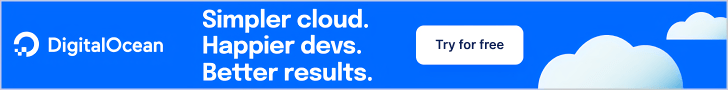In today’s fast-paced digital world, where applications and websites must perform flawlessly under varying loads, load testing has become an indispensable practice in software development. As organizations strive to deliver seamless user experiences, understanding the performance limits of their systems is essential. This is where load testing tools come into play, offering the ability to simulate user traffic, identify bottlenecks, and ensure that applications can handle peak loads without compromising on performance.
### What is Load Testing?
Load testing is a type of performance testing that evaluates how an application behaves under a specific load. This load could be the number of users accessing the application simultaneously, the volume of transactions being processed, or the amount of data being handled. The primary goal of load testing is to identify the maximum operating capacity of an application and to detect any performance issues before the system goes live.
Load testing can simulate real-world scenarios where hundreds, thousands, or even millions of users access the system at the same time. By doing so, it helps developers understand how the application will perform during peak usage times, such as a holiday sale or a product launch. It also helps in identifying the system’s breaking point, where the performance starts to degrade or the system fails altogether.
### Why Load Testing is Important
1. **Ensures Scalability:** As businesses grow, so do the number of users accessing their applications. Load testing helps ensure that the application can scale to accommodate this growth without compromising performance.
2. **Improves User Experience:** Poor performance, slow load times, or crashes can lead to a frustrating user experience. Load testing helps identify and fix these issues, ensuring a smooth and responsive experience for users.
3. **Prevents Downtime:** Load testing can identify potential failure points in the system, allowing developers to address them before they cause downtime during critical times.
4. **Optimizes Resources:** By understanding how an application behaves under different loads, developers can optimize the use of resources such as CPU, memory, and bandwidth, leading to more efficient and cost-effective operations.
### Types of Load Testing Tools
There are various load testing tools available, each offering different features and capabilities. Here’s an overview of some of the most popular types:
1. **Open-Source Load Testing Tools:**
– **Apache JMeter:** One of the most widely used open-source load testing tools, Apache JMeter is designed to test the performance of web applications. It allows users to create and simulate different scenarios and measure response times, throughput, and error rates.
– **Gatling:** Gatling is another open-source tool that is particularly popular for its ease of use and powerful features. It is designed for high-load scenarios and provides detailed reports on system performance.
– **Locust:** Locust is an open-source load testing tool that allows you to write test scripts in Python. It’s particularly known for its ability to simulate millions of users, making it ideal for large-scale load testing.
2. **Commercial Load Testing Tools:**
– **LoadRunner by Micro Focus:** LoadRunner is a comprehensive load testing tool that supports a wide range of applications and protocols. It offers advanced features such as real-time monitoring and analytics, making it suitable for enterprise-level testing.
– **Neoload by Tricentis:** Neoload is designed to test the performance of complex applications, particularly those involving APIs and microservices. It offers continuous testing capabilities, integrating seamlessly with DevOps pipelines.
– **BlazeMeter:** BlazeMeter is a cloud-based load testing tool that supports a wide range of testing scenarios. It allows users to simulate thousands of users from different geographic locations, providing insights into global performance.
3. **Cloud-Based Load Testing Tools:**
– **Loader.io:** Loader.io is a cloud-based service that allows developers to perform simple and quick load tests. It’s particularly useful for startups and small businesses looking to test the performance of their web applications.
– **AWS Load Testing Tool:** Amazon Web Services offers a load testing tool that allows developers to test applications running on AWS infrastructure. It’s highly scalable and integrates seamlessly with other AWS services.
– **Microsoft Azure Load Testing:** Azure Load Testing allows users to generate high-scale load from the cloud. It’s integrated with Azure Monitor, enabling detailed analysis of performance metrics.
### Choosing the Right Load Testing Tool
Selecting the right load testing tool depends on several factors, including the complexity of the application, the expected load, and the specific needs of the development team. Here are some key considerations:
– **Scalability:** The tool should be able to simulate the expected number of users and transactions. For large-scale applications, a tool that can handle millions of users may be necessary.
– **Ease of Use:** The tool should offer an intuitive interface and easy setup, especially for teams with limited experience in load testing.
– **Reporting and Analytics:** Detailed reports and real-time analytics are crucial for understanding the results of the load test. The tool should provide insights into key metrics such as response times, error rates, and resource utilization.
– **Integration:** For teams practicing DevOps, the tool should integrate with CI/CD pipelines, allowing for continuous performance testing.
– **Cost:** Open-source tools are generally free, but may require more setup and maintenance. Commercial tools often come with advanced features but at a higher cost. Cloud-based tools typically offer flexible pricing models based on usage.
### Best Practices for Load Testing
To get the most out of load testing, it’s important to follow best practices:
1. **Define Objectives:** Clearly define what you want to achieve with the load test. Whether it’s to ensure scalability, identify bottlenecks, or validate performance under peak load, having clear objectives will guide the testing process.
2. **Create Realistic Scenarios:** Simulate real-world usage patterns by creating scenarios that mimic how users interact with the application. This could include a mix of user actions such as browsing, searching, and completing transactions.
3. **Monitor Performance Metrics:** Pay close attention to key performance metrics during the load test, including response time, throughput, error rates, and resource utilization. These metrics will help you identify areas that need improvement.
4. **Test Early and Often:** Incorporate load testing early in the development process and continue to test regularly. This allows you to identify and address performance issues before they become critical.
5. **Analyze and Optimize:** After the test, analyze the results to identify bottlenecks and performance issues. Use these insights to optimize the application’s performance and repeat the test to ensure improvements.
### Conclusion
Load testing tools are essential for ensuring that applications can handle the demands of real-world usage. Whether you’re developing a small web application or a large-scale enterprise system, load testing provides the insights needed to optimize performance, enhance user experience, and prevent costly downtime. By choosing the right tool and following best practices, organizations can ensure that their applications are ready to perform under any load.